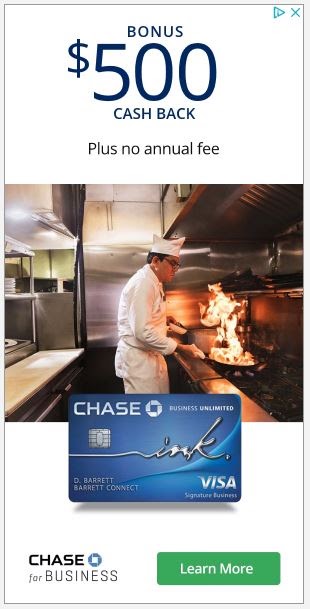Personal Finance
Drake Tax Software

Drake Tax is a comprehensive tax filing software meant for tax preparers that offers a wide range of features, including the ability to print tax forms in English and Spanish, return archiving, automated data flows and helpful software tutorials.
Tax preparers can use the Drake Tax pack to prepare and process their customers’ returns quickly and efficiently.
Read this guide to learn how Drake Tax compares to the best tax software.
Best for tax preparers
Drake Tax is one of the best software solutions for tax preparers due to its breadth of features and pricing plans. With Drake Tax software, you can print tax forms in English and Spanish, evaluate and compare taxes for different states and automatically double-check data entry (and calculations) as you input information.
Drake offers web-based, hosted and desktop software options. You can use the Drake software download center to access current and prior-year federal and state software, depending on your needs. Tax preparers also enjoy the following:
-
Return archiving
-
Amortization schedules
-
Automated data flows
-
The ability to evaluate taxes for multiple years
-
Drake Tax software tutorials
Drake Tax software pros and cons
Pros
-
Unlimited returns included in the top two tiers
-
Offers a variety of tax tools and options
-
Web-based, hosted and desktop software types available
-
Auto backup of tax documents and data
Cons
-
Limited integrations
-
Packages must be renewed yearly
Pros explained
Unlimited returns are included in the top two tiers
Drake’s top two pricing tiers — Unlimited and Power Bundle — feature unlimited 1040, 1040-NR, 1120, 1120-S, 1120-H, 1065, 1041, 990 and 706 tax returns.
The Pay-Per-Return plan includes 10 1040 and 1040-NR returns. The plan starts at $345 for 10 individual returns and also converts to the Unlimited plan after 85 returns. Other returns, such as 1120 or 1065, have additional fees of $44.99 each.
Offers a variety of tax tools and options
Drake has a wide variety of tax options and tools.
-
Preparer security: This function can assign security settings to groups or individual preparers. You can choose from pre-defined security settings or customize your own.
-
Return tracking: Drake automatically records the time and date data is first entered, the last time the return was calculated, the last time the return was altered and the return’s e-file status. You can also enter details like client contact information, interview time and return pickup time.
-
Setup options: Setup options let you decide which cover sheets and letters you need, which forms are generated with a tax return, whether to print filing instructions for state and federal returns and other functions like those associated with the electronic filing process. You can override many global setup options on a per-return basis.
-
Status of appointments and returns: Drake also provides tools for determining the status of appointments and returns, including a Client Status Manager (CSM) that lets you search, organize and view client files and manage productivity with on-screen reporting and tracking.
-
Letters, invoicing, proformas and organizers: Drake provides 40 pre-written and customizable letters, including pre-season, post-season and engagement letters. It also offers multiple invoice billing options, including charging by item, return or form. Additionally, Drake provides proforma financial reports and organizers.
-
Drake Portals: Drake comes with secure client file exchange portals that allow you to exchange Drake documents and entries with your client over your own secure site.
-
GruntWorx: GruntWorx is a secure web app that lets you populate and organize files such as 1099s, W-2s and trades from broker statements.
Web-based, hosted and desktop software types available
Drake offers desktop, web-based and hosted software types.
Drake’s secure cloud-hosted environment is the best option for independent tax preparers and small tax firms since it gives access to ready-made services and software. Drake’s cloud software also offers high levels of security and quick deployment since it is deployed over the internet.
On the other hand, firms with limited funds may prefer Drake Tax’s desktop software. Unlike the cloud version, the desktop software only requires companies to pay for their user licenses once. As such, the Total Cost of Ownership (TCO) is usually lower than for a cloud system.
Automatic backup of tax documents and data
Drake comes with automatic backups to restore your files if they are damaged or lost.
The desktop version automatically backs up documents on the local computer. Users can also use the “Send to SecureFilePro” function to back up files online.
The cloud version automatically backs up files on the cloud. Drake uses Right Networks to host its cloud software.
Cons explained
Limited integrations
Unfortunately, Drake tax planner has no direct integrations with popular bookkeeping software such as QuickBooks and ZohoBooks. As such, you must find, buy and install your own bookkeeping software for Drake.
Packages must be renewed yearly
Drake packages do not automatically renew. You can renew Drake in the following ways:
-
Online through debit or credit card
-
Check or fax by downloading the right form, completing the PDF on your computer and mailing it to Drake with your check or card information.
Drake Tax software offerings
Pay-Per-Return
If you only prepare a few returns, Drake’s Pay-Per-Return is your best bet. It only costs $345 per year and comes with the following functions:
-
Data conversion
-
Unlimited users/preparers
-
10 1040, 1040-NR returns included ($29.99 for each additional return)
-
Federal e-File
-
State programs
-
States per return
-
Cloud hosting
-
Document manager with PDF printer
-
Onboarding, with access to a Getting Started webinar, community group and Zoom meetups
-
Phone, chat and email customer support
-
Integrations, including pay with refund options, Drake Portals and E-Sign and Gruntworx Tax Automation
-
Workflow features like pre-season letters, organizers and a Client Status Manager
-
Office management tools like backup and restore, multi-firm support, tax preparer configurations and office configurations
-
Tax compliance tools, including over 6,000 federal and state schedules and forms, the ability to print forms in Spanish, fixed asset reports and hundreds of return diagnostics to ensure accuracy
Unlimited
If you prepare many returns, Drake’s Unlimited plan may be a better option at $1,825 annually. It provides everything in the Pay-Per-Return plan plus the following:
-
Unlimited 1040, 1040-NR returns
-
Unlimited 1120, 1120-S, 1120-H, 1065, 1041, 990, and 706 returns
Power Bundle
Finally, if you need access to all of Drake Tax’s features, the Drake Power Bundle is $1,975 annually. It includes everything in Unlimited plus Drake Accounting & Payroll.
Drake Accounting lets you manage essential client financial records with double-entry accounting. The software offers a long list of useful features, including:
-
A payroll module that offers a wide range of forms, payroll tax returns, payroll journal transactions, and live and after-the-fact (ATF) employee payroll
-
An accounting module that lets you customize a chart of accounts, use a template or import from an existing client
-
The ability to print and track payments
-
The ability to direct deposit vendor and employee paychecks into two different bank accounts through Drake’s partner, Kotapay
-
The ability to create on-the-fly forms for e-filing or printing
-
The ability to e-file 51 state tax and wage forms
-
A fully-integrated, tamper-proof and secure electronic signature module that lets users digitally sign federal forms and checks
Drake Tax software pricing
Drake’s Unlimited and Power Bundle plans can be more expensive than comparable plans by competitors. However, Drake’s Pay-Per-Return is cheaper than many similar products.
For example, Drake’s Unlimited plan costs $1,825, its Power Bundle plan costs $1,975 and its Pay-Per-Return plan costs just $345.
In contrast, Intuit ProSeries Tax charges $1,299 per year for its Basic Unlimited plan, $1,317 for its Basic 50 plan (the equivalent of the Power Bundle plan), and $908 per year for its Basic 20 plan (the equivalent of the Pay-Per-Return plan).
Drake Tax software accessibility
Drake Tax has what you need to file taxes — and its website has resources to help you learn how to use the software. There are many videos, trade shows and software seminars aimed at teaching core tax preparation concepts, such as how to track your tax refund.
Availability
You can use your Drake software login credentials to access your Drake Tax account online.
Drake also comes with the SecureFilePro mobile app. This handy app provides a secure client file exchange, allowing tax preparers and clients to exchange confidential tax documents conveniently and securely. The app is available on Google Play and the Apple App Store.
Drake Tax is available in all 50 states. It is headquartered at 235 E Palmer St, Franklin, NC, 28734.
Contact information
You can contact Drake through email at Support@DrakeSoftware.com and by calling them at (828) 524-8020. Spanish support is available for phone calls. Support hours are:
-
December 2 to April 19: Monday to Friday, 8 a.m. to 10 p.m. EST; Saturday, 8 a.m. to 6 p.m. EST
-
April 20 to December 1: Monday to Friday, 8 a.m. to 9 p.m. EST; Saturday, 9 a.m. to 5 p.m. EST
User experience
Many users have praised Drake software for being easy to understand and use. Some have also praised Drake’s customer service for providing access to comprehensive tax questions and answers videos and guides. Customers also appreciate the ability to try a Drake Tax software demo before committing to the program.
However, Drake’s website leaves a lot to be desired. From our perspective, it feels overwhelming and overcharged with information. Case in point: the Drake Tax product page is cluttered with bullet points, which can confuse potential users.
Some users have also criticized Drake Tax software’s user interface for being dated and complex. The screens do not always match up with the tax return forms for the selected year, and switching between screens is not intuitive.
Drake’s cloud hosting solution has a complex installation process. You must purchase a Drake Tax software license and pay the base monthly hosting fee of $99 per user to use it. The Drake Account Setup team will then help you set up the cloud hosting software.
In contrast, many tax tools, such as QuickBooks Pro Tax, do not require installation and can be directly accessed through the browser.
Drake Tax software customer satisfaction
Drake has been accredited by the Better Business Bureau since 1997 and has a BBB rating of A+. BBB ratings represent the BBB’s opinion of how likely the company is to respond to customer complaints and try to reach a resolution.
Drake has closed six customer complaints within the last 12 months and 12 in the last three years. Most customers complained about Drake’s unresponsive and unknowledgeable customer support and major software bugs.
Drake Tax software FAQ
What is Drake Software’s refund policy?
According to Drake Software’s refund policy, users can terminate their yearly licenses before December 31 of the current year and receive a full refund with no penalty, provided that the user returns all materials to Drake by registered mail within 30 days. These must be undamaged, and the user must send a written statement that they:
Have retained no copies of the software and ceased using the software; Have not violated any provision of the applicable license agreement for the software; and Have not disclosed any proprietary or confidential Drake materials to any third party.
After December 31 of the current year, the licensee may request a refund within 72 hours or three business days of payment if the licensee has not prepared or electronically filed any tax returns using Drake Tax. Drake will deduct $200 from the refund for administrative, shipping, setup, handling and other costs.
Unfortunately, no refunds can be made for Drake Software after January 15 of the next year (i.e., 2024 if you bought Drake Tax in 2023).
Does Drake Software offer professional tax services?
Drake software does not offer tax services. Instead, it offers professional tax software to prepare any personal or business tax return.
Are Drake’s tax products worth it?
Drake’s tax products offer a wide range of functionalities, including the option to use cloud-hosted or desktop software. Its Pay-Per-Return plan is also cheaper than most comparable plans offered by competitors.
While Drake is not as robust as UltraTax, it’s more than enough for most tax firms and is efficient and easy to use.
How we evaluated Drake Tax software
We evaluated Drake tax software by looking at the following:
-
Drake tax software offerings: We looked at Drake’s desktop and cloud software offerings and packages.
-
Drake tax software cost: We evaluated Drake’s software costs.
-
Availability: We assessed Drake according to its availability to customers nationwide.
-
User experience: We evaluated the user experience of Drake’s services, website, and software.
-
Customer support: We reviewed users’ reviews of Drake’s customer support.
-
Customer reviews and ratings: We reviewed customer reviews and ratings on Better Business Bureau and other platforms.
Summary of Money’s Drake Tax software review
Drake offers unlimited returns for its top two software tiers, various tax tools and options, a variety of software types and automatic backup of tax documents and data. It’s well-reviewed for customer service, user experience and its three cost-effective plans. Whatever you choose for filing your taxes, research which software is the best for you.
If you’re unsure of your next steps, consult a tax expert. The right tax expert can answer all of your questions and tell you what you need to file taxes and how to track your tax refund. They can also teach you how to file taxes for free.
© Copyright 2023 Money Group, LLC. All Rights Reserved.
This article originally appeared on Money.com and may contain affiliate links for which Money receives compensation. Opinions expressed in this article are the author’s alone, not those of a third-party entity, and have not been reviewed, approved, or otherwise endorsed. Offers may be subject to change without notice. For more information, read Money’s full disclaimer.
Read the full article here

-
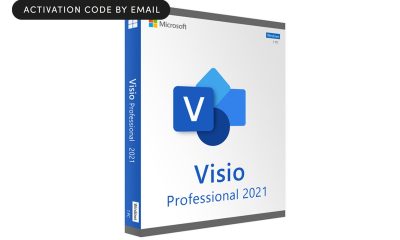
 Passive Income7 days ago
Passive Income7 days agoThe One Microsoft Design Tool Business Owners Shouldn’t Miss
-

 Side Hustles5 days ago
Side Hustles5 days agoThe DOJ Reportedly Wants Google to Sell Its Chrome Browser
-

 Side Hustles5 days ago
Side Hustles5 days agoHow to Create a Unique Value Proposition (With Tips & Examples)
-

 Investing4 days ago
Investing4 days agoAre You Missing These Hidden Warning Signs When Hiring?
-

 Investing6 days ago
Investing6 days agoThis Founder Turned a Hangover Cure into Millions
-

 Investing7 days ago
Investing7 days agoYour Firsthand Experiences Shape the Way You Run Your Business — Here’s How Mine Shaped Me
-

 Make Money4 days ago
Make Money4 days ago7 Common Things You Should Never Buy New
-

 Investing4 days ago
Investing4 days agoGoogle faces call from DuckDuckGo for new EU probes into tech rule compliance By Reuters