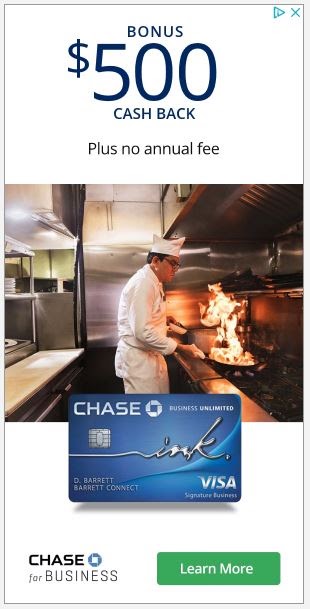Personal Finance
Best Business Phone Systems

-
Best for Enterprises
RingCentral
Our Partner
-
Free Trial:
7 days
-
Monthly Fees Per User:
$20 to $50
-
Contract Lengths:
Annual/monthly
Get Started
-
-
Best for Video Calls
Zoom Phone
Our Partner
-
Free Trial:
None
-
Monthly Fees Per User:
$10 to $20
-
Contract Lengths:
Annual/quarterly
Get Started
-
-
Best Features
Nextiva
Our Partner
-
Free Trial:
7 days
-
Monthly Fees Per User:
$18 to $32
-
Contract Lengths:
Annual/monthly
Get Started
-
-
Best Budget Options
Ooma
Our Partner
-
Free Trial:
30 days
-
Monthly Fees Per User:
$20 to $50
-
Contract Lengths:
Monthly
Get Started
-
-
Best Remote Workplaces
GoToConnect
Our Partner
-
Free Trial:
14 days
-
Monthly Fees Per User:
$26 to $49
-
Contract Lengths:
Annual/monthly
Get Started
-
-
Best for Customization
Vonage
Our Partner
-
Free Trial:
None
-
Monthly Fees Per User:
$20 to $40
-
Contract Lengths:
Monthly
Get Started
-
As a business owner, having a reliable and efficient phone system is essential to facilitate communication with customers, team members and partners. There is a wide range of business phone systems available, each with unique features and capabilities. A good business phone system can help improve productivity and streamline communication.
We consider factors such as pricing, features, technology options available and reviews to help you choose the system that is best suited to your business’s needs. Whether you are a small business owner looking for an affordable and easy-to-use system or a larger enterprise in need of advanced features and the ability to scale, we have you covered.
Our Top Picks for the Best Business Phone Systems
-
Best for Enterprises: RingCentral
-
Best for Video Calls: Zoom
-
Best Features: Nextiva
-
Best Value: Ooma
-
Best for Remote Workplaces: GoToConnect
-
Best for Customization: Vonage
Are you in need of a financial boost for your Small Business?
Get the capital you need to reach your goals with a Small Business Loan. Select your state to get started today!
Get Started
Best Business Phone Systems Reviews
Best for Enterprises: RingCentral
Get Started
Our Partner
Pros
-
Unlimited number of users
-
AI video conferencing features
Cons
-
Only 25 SMS messages per user per month on the basic plan
Why we chose it: RingCentral offers enterprise-level businesses the features and scalability they need. Support for unlimited users means that RingCentral works for businesses of any size.
RingCentral is a large and reputable business phone system provider, with over 4,900 companies using their services. It supports an unlimited number of users and offers 24/7 customer service.
Up to 200 users can join a video conference call simultaneously. The company offers advanced features, such as AI video conferencing tools that create live transcripts and highlight important moments, and integrates with over 300 business apps, including Hubspot, Zendesk, Microsoft Teams and ServiceNow.
In video conferences, RingCentral’s AI-based tools will auto-generate closed captions and live transcripts, which can be searched to review important moments during business meetings. The system will also generate meeting summaries and select highlight clips based on keywords.
RingCentral claims that its systems experience less than six minutes of downtime annually, with a guaranteed uptime of 99.999%. Internal audio and video conferences are unlimited, as are calls to numbers in the U.S. and Canada. For international calls, RingCentral offers plans in over 40 countries.
Best for Video Calls: Zoom Phone
Get Started
Pros
-
Cheaper than much of the competition
-
Unlimited international calling available as an add-on
-
Good video conferencing sound and video quality
Cons
-
No free trial period
-
The shortest contracts are quarterly
Why we chose it: Zoom is known for its video conferencing features and offers great audio and video quality at an affordable price. At $10 to $20 per user per month, Zoom Phone is cheaper than much of the competition, who often start their basic plans at $20 per user per month.
You may know Zoom from its video conferencing software, which is used for everything from business meetings to virtual schooling. However, the company also offers a professional business phone service. Zoom provides high-quality audio and streaming — it has features like keyboard noise suppression, active noise cancellation and echo reduction meant to improve call quality.
For situations where customers have a professional-grade audio setup without noise or echo, Zoom allows you to turn off all audio post-processing and enable “original sound” to take full advantage of it. This can be useful during company seminars and other events. Zoom guarantees 100% uptime for customers.
One downside of Zoom’s business phone services is that they do not offer monthly contracts. Customers can choose between a quarterly or annual contract. While this can be less convenient, Zoom’s business phone plans come out to a cheaper monthly cost than most of their competition.
Best Integrations: Nextiva
Get Started
Pros
-
Integration with CRM tools
-
Wide range of features
Cons
-
The best price available requires a three-year contract
-
More expensive per user than the competition
Why we chose it: Nextiva offers business customers a wide range of features and integrations. Customers can connect the business phone service with, among others, Salesforce, Zendesk and HubSpot.
Nextiva plans cost between $18 and $32 per user per month. While RingCentral is more expensive, Nextiva is still fairly costly compared to the competition. In addition, its lowest prices require you to get locked into a three-year contract.
However, for businesses looking for solid features, customer service and reliability, Nextiva may be worth it. Features include professionally recorded greetings, a multi-level auto attendant, toll-free minutes, voicemail to SMS notifications, unlimited calling in the U.S. and Canada, unlimited internet faxing and 24/7 customer support. Nextiva also shines at integrations, with support for various CRM tools, including Hubspot, Zoho and Salesforce.
For medical businesses, it’s important to note that Nextiva offers the option for HIPAA compliance, which is not always available with other providers. Compliant features include voice calls, call recording, Nextiva analytics and fax. Nextiva claims 100% uptime due to secure data centers with dedicated power grids.
Best Value: Ooma
Get Started
Pros
-
Offers great value with plenty of features
Cons
-
Toll-free services are add-on costs
-
No CRM software integrations
Why we chose it: Ooma offers an affordable, no-contract basic business phone plan for $20, with all the features you would expect, plus some usually found only on more expensive tier plans. Because of this, it can be an excellent pick for a small business on a tight budget.
Because Ooma’s basic plan is no-contract, it may be a good fit for small business owners worried about the uncertainty of being locked into a long-term contract. Many other providers adjust prices based on the number of users. For example, if your small business only has one to four employees, a basic plan from Nextiva or RingCentral, paid monthly, would cost $30 per user per month.
In addition to basic features like calling and voicemail, Ooma’s basic plan offers customers customizable hold music and messages, conference bridges, virtual fax and the ability to create or expand extensions. Other providers may charge more for these features by placing them in a higher tier. In addition to its features, Ooma guarantees an uptime of 99.999%.
However, if CRM integration is important to you, you may want to look at other providers first. Ooma only offers CRM integration in its most expensive Office Pro Plus tier, while other business phone companies often provide it for less.
Best for Remote Workplaces: GoToConnect
Get Started
Pros
-
Geared toward businesses with remote employees
-
Integrations are available with all plan tiers
-
Has a visual call-routing interface
Cons
-
Does not offer hardware devices
Why we chose it: GoToConnect is a business communication platform built with remote workplaces in mind. In addition to VoIP (Voice over Internet Protocol) business phone services, it adds quality video conferencing and team communication features that cater to those not in the office.
GoToConnect allows employees to access business phone services from traditional desk phones, conference speakers, laptops and mobile apps. This makes it an excellent option for remote workers who may not have physical phones at their offices.
Users can make and receive calls, message and send files internally and join video conferences directly from their devices through GoToConnect’s website and desktop and mobile apps. The company guarantees an uptime of 99.999%.
Unlike other providers who may limit office locations, GoToConnect is built with remote workers in mind. Local and toll-free numbers, as well as seamless call forwarding, are included with the basic plan. Users are able to “hot desk” share the same virtual number and workstation by logging in through the website or app. GoToConnect also offers 24/7 customer support which can be especially useful if you have employees working in different time zones.
Clients generally have good things to say about the simplicity and usability of GoToConnect’s admin interface compared to competitors. GoToConnect also makes call routing easy with an intuitive visual interface. You can easily create alternative routing patterns based on factors like date, time and calling location.
Best for Customization: Vonage
Get Started
Pros
-
Variety of add-ons for customization
-
Reliable service with high uptime
Cons
-
Customer service can be limited during non-business hours
Why we chose it: For those who know exactly what they need, Vonage can be a great option. The business phone provider offers a wide selection of add-ons so you can create the perfect plan for your business.
With other providers, you have to choose the plan that contains the features you need. If there are other features you do not use in that plan, you still end up paying for them. With Vonage, you can custom-build your plan, so you only pay for what you actually use. If you only need a few features outside the basic plan, this may save your business a significant amount of money in the long run. Vonage also offers pricing on a case-by-case basis for businesses with more than 100 users.
Vonage offers its customers 18 paid add-ons. These include international and toll-free numbers and virtual phone extensions. Other tools include faxing, on-demand call recording, call queues, personalized IT support and an AI virtual assistant for voice-enabled customer self-service.
Vonage advertises a 100% uptime in the past year. Unfortunately, customers may have issues with customer service availability during off-peak hours. Customer service is available Monday through Friday from 8 a.m. to midnight (ET) and Saturday through Sunday from 9 a.m. to 9 p.m. (ET). Most other providers, including RingCentral, Ooma and Nextiva offer 24/7 support.
Other phone systems we considered
Avaya
Pros
-
60-day free trial
Cons
-
Only Avaya brand hardware can be used with its system
-
Plenty of advanced features
While Avaya offers plenty of business phone features, its target audience appears to be larger businesses and enterprises. If your business already has physical handsets from any brand other than Avaya, it’s probably best to look for another provider since only Avaya hardware is supported.
Dialpad
Pros
-
14-day free trial
-
The basic plan only allows one location and no physical phones
Cons
-
Affordable base plan
Dialpad’s basic plan is affordable compared to the competition, but it offers few features. Basic plan customers are only allowed one office location and no desk phones. This can make it very limiting for many businesses, especially those with remote workers.
Grasshopper
Pros
-
Simple and straightforward
Cons
-
No video conferencing
-
Lacks advanced features
Grasshopper may be a good fit for small businesses that just want a few phone lines and not too many frills. However, for the price, other providers offer much more in the way of advanced features.
Best Business Phone Systems Provider Guide
Whether you’re looking at telecom options as part of your research into how to start a business or you’re seeking an upgrade from a basic plan to the best small business phone systems and service, this guide has got you covered.
What is a business phone system?
A business phone system is a telecommunications system specifically designed to meet the needs of organizations rather than individuals. These systems are used as communication tools for employees, customers and vendors. For small businesses, these phone systems are a way for employees to connect with customers and reach co-workers. For larger organizations, business phone systems streamline internal and external communication and help teams track and manage large call volumes.
There are two primary types of business phone systems available: on-premise and cloud-based. The former is installed and managed on your business’s premises, while the latter is hosted by a third-party provider and accessed via the internet. Both systems have advantages and disadvantages, and the best option for your business will depend on various factors, including the size of your company, the nature of your business and your budget.
On-premise phone systems are typically more expensive to install and maintain than their cloud-based counterpart, but they offer greater control and customization options for businesses. On-premise systems can be tailored to the specific needs of your business, and are generally more secure than cloud-based systems. However, they may require a dedicated IT team to manage and maintain them, so if you choose this option, be sure you have the necessary infrastructure to support them.
Cloud-based phone systems, on the other hand, are the more flexible and cost-effective solution of the two. Because they are hosted by a third-party provider, you don’t have to worry about installation, maintenance or upgrades. If you choose a cloud-based system, note that the quality of your calls may depend on your internet speeds. Take a look at our picks for the best internet providers to avoid dropped calls and poor audio quality.
If your business is located in a section of the country without access to high-speed business internet through fiber or broadband, you may still be able to reach good speeds through a satellite internet provider. For more information, you can look at our list of the best satellite internet companies.
How do business phone systems work?
Business phone systems work by routing calls and messages through a central system instead of a singular device. When an employee or customer makes a call, the system connects the call to the intended recipient either within the company or to an external number. Business phone systems often include a wide range of features — such as call routing, call forwarding, video conferencing and business software integration — to foster communication and collaboration.
Features of a business phone system work similarly to that of personal phones. For example, a business phone’s voicemail lets employees and customers leave messages if no one is available to take the call. Conference calling allows multiple parties to participate in a call or video conference by phone or via a web-based platform.
Call routing, less commonly used with personal phones, is a business feature that allows calls to be automatically transferred to the most appropriate person or department based on the caller’s needs. Call forwarding lets employees redirect calls to another number if they are not available.
Business phone systems can be accessed from a variety of devices, including desk phones, smartphones and computers, making it easy for employees to stay connected and communicate with clients and colleagues. Some business phone systems also offer integrations with other business tools, such as customer relationship management (CRM) systems, project management software and calendar apps.
How to pick a business phone system
Selecting the right fit from the long list of best phone systems can be daunting, as there are plenty of options available and a variety of factors for you to consider. When choosing a business phone system, look at the needs of your business and your budget.
Some key factors to consider are the number of employees, the types of communication channels you need and the level of customization and integration you require. Be sure to research different providers and compare their features and pricing to find the best phone systems for your business.
Here are some tips to help you choose the best business phone system.
Budget
Start by looking at your budget. How will a business phone system fit into it? How much value do you place on efficient communication and the customer experience for those who call your business? While it may be tempting to find the least expensive option at the time of purchase, keep in mind that your business needs will evolve.
Your requirements may fluctuate, and the features you value today may not be the same features you need a year from now. If you opt for a cheaper plan, make sure that your provider offers the ability to upgrade and expand your system if necessary.
Hardware
The hardware you need for your business phone system can include desk phones, smartphones, video monitors and headsets. Do you need phones with specific features, such as voicemail, conference calling or call routing? Do you need employees to be able to access the business phone system from their personal phones? Make a list of your hardware requirements and see how they align with the features offered by different providers.
Consider whether the business phone system can scale with your business as it grows. Look for a system that allows you to easily add or remove users and offers flexible pricing plans to accommodate changes in your business. Then, determine if the business phone system can be integrated with your other business tools and applications, such as your CRM system, project management software and calendar app.
Also, look for a business phone system provider that offers reliable customer support, including technical assistance and training. This way, you’ll have the help you need if you encounter any issues with your system.
Fine print
Read the fine print carefully before signing a contract for a business phone system. Check for hidden fees, cancellation fees and other terms that could impact your budget. Also, consider the contract’s length and whether you can easily switch providers if needed. Some providers may offer month-to-month contracts, while others require long-term commitments.
Training
Does your business phone system provider offer initial and ongoing training to employees? Proper training can be essential to teach your team how to make and receive calls using the system’s advanced features and show them how to troubleshoot basic issues that may arise.
SLA Uptime Guarantees
A service level agreement uptime guarantee is a statement from a business service provider that their service will have an uptime above a certain threshold. For example, a provider may guarantee that their service will function properly 99.6% of the time. SLAs usually contain sections stating how the provider will reimburse the client, monetarily or otherwise, if they fail to fulfill this guarantee.
Best Business Phone System FAQ
How do you set up a small business phone system?
Here are the steps to setting up a business phone system:
By following these steps, you can set up a professional and efficient business phone system that will help your company stay connected and productive.
How much does a business phone system cost?
The cost of a business phone system can vary greatly depending on the size of your business, the features you need and the provider you choose. As mentioned, on-premise systems often have higher upfront costs and lower ongoing fees, whereas cloud-based systems typically boast lower upfront costs but higher ongoing fees. In general, the best small business phone system may cost anywhere from a few hundred to a few thousand dollars upfront, with monthly fees ranging from $20 to $50 per user.
Why is having a phone system better than a cell phone for a business?
Cell phones may be convenient for personal use, but they may not be the best option for a business. Here are a few reasons why a business phone system may be better than a cell phone:
How We Chose the Best Business Phone System Providers
When choosing the best business phone system, we looked at these key factors:
-
Pricing: We looked at upfront costs, ongoing fees and subscriptions, tiered pricing, features and any hardware required for the phone system to function properly.
-
Features: We examined the various tools and technology available with each system, including features like call forwarding and routing, voicemail, conference calling, automated attendants and call recording.
-
Technology available: We weighed the pros and cons of the system’s technology (primarily VoIP and PBX systems).
-
Reviews: We looked at both positive and negative online reviews to get a well-rounded understanding of each system’s strengths and weaknesses.
All of these factors are important considerations that can help you make an informed decision. Do your research and carefully evaluate your business’s needs to ensure that you choose the system that is right for you.
Summary of Money’s Best Business Phone System Plans of 2023
-
Best for Enterprises: RingCentral
-
Best for Video Calls: Zoom
-
Best Features: Nextiva
-
Best Value: Ooma
-
Best for Remote Workplaces: GoToConnect
-
Best for Customization: Vonage
© Copyright 2023 Money Group, LLC. All Rights Reserved.
This article originally appeared on Money.com and may contain affiliate links for which Money receives compensation. Opinions expressed in this article are the author’s alone, not those of a third-party entity, and have not been reviewed, approved, or otherwise endorsed. Offers may be subject to change without notice. For more information, read Money’s full disclaimer.
Read the full article here

-
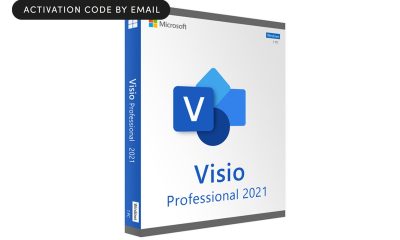
 Passive Income7 days ago
Passive Income7 days agoThe One Microsoft Design Tool Business Owners Shouldn’t Miss
-

 Side Hustles5 days ago
Side Hustles5 days agoThe DOJ Reportedly Wants Google to Sell Its Chrome Browser
-

 Side Hustles5 days ago
Side Hustles5 days agoHow to Create a Unique Value Proposition (With Tips & Examples)
-

 Investing4 days ago
Investing4 days agoAre You Missing These Hidden Warning Signs When Hiring?
-

 Investing6 days ago
Investing6 days agoThis Founder Turned a Hangover Cure into Millions
-

 Investing7 days ago
Investing7 days agoYour Firsthand Experiences Shape the Way You Run Your Business — Here’s How Mine Shaped Me
-

 Investing4 days ago
Investing4 days agoGoogle faces call from DuckDuckGo for new EU probes into tech rule compliance By Reuters
-

 Make Money4 days ago
Make Money4 days ago7 Common Things You Should Never Buy New