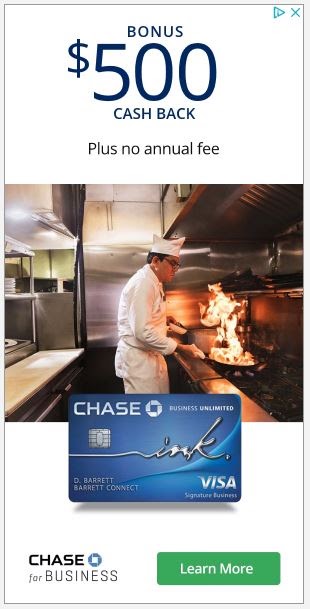Side Hustles
How to Build an Inclusive Website or App with Accessibility Testing

Entrepreneur
Did you know that almost 72% of enterprises already have a digital accessibility policy, while 85% see it as a competitive advantage?
According to WHO, almost 15% of the world’s population lives with a disability and may face difficulty interacting with an app or website. This means that businesses should consider accessibility as a business advantage and a moral component. Accessibility testing can help enterprises address and resolve challenges so everyone can use their apps or websites.
Accessibility testing as a catalyst for business success
While accessibility testing helps achieve user-friendly UX, it also helps businesses tap into markets, improve SEO and better brand reputation. Let’s discuss how:
First, consider the impact on market reach. With nearly 1 billion people worldwide living with disabilities, making your website accessible isn’t just about compliance — it’s about inclusivity. By conducting thorough accessibility tests, you’re opening your business to a much broader audience. Companies expanding into new regions can mean localizing content to meet cultural and language differences while adhering to regional accessibility standards. This approach ensures compliance and builds a stronger, more inclusive brand image in new markets.
Next, there’s the direct connection between accessibility and revenue. Almost 55% of consumers abandon purchases due to accessibility barriers, which contributes to £120 billion in lost sales. By making websites and apps accessible, you create a seamless experience for all users, regardless of their abilities. This can significantly improve user satisfaction, driving both loyalty and sales.
Legal risks are another crucial factor. Digital inclusion is no longer optional — it’s a requirement. With the upcoming European Accessibility Act in 2025, businesses must ensure their digital platforms are accessible, regardless of size. Accessibility testing helps you stay compliant and avoid potential legal penalties, safeguarding your reputation in the process.
Finally, consider the long-term benefits to brand reputation and online visibility. Accessibility best practices, like clear site structures and using alt text, can improve your SEO rankings. This boosts organic traffic, but more importantly, it demonstrates your commitment to inclusivity. Consumers are increasingly drawn to brands that prioritize social responsibility, and by embracing accessibility, you’re positioning your business as one that genuinely cares about all users.
Putting everything together, accessibility testing is a catalyst for growth, customer loyalty and a stronger brand reputation.
Related: How to Develop a Great Business Website
Key features that require accessibility testing
With a pool of devices available today, businesses can include and implement a variety of features to make their digital platforms more accessible and inclusive. For example: mobile apps utilize a variety of swipe, tap and hold gestures. Accessibility testing validates these gestures to work consistently across different devices and operating systems, preventing confusion for users who rely on specific interaction patterns.
But gestures are just the beginning. When performing accessibility testing, there are several other important features to keep in mind to ensure your platform is user-friendly for all.
For instance, keyboard navigation is essential for users who can’t use a mouse or trackpad. Ensuring that every page element can be accessed via the Tab key in a logical sequence is key to a smooth experience. Adding visible focus indicators to highlight active elements, along with standard keyboard shortcuts, helps create a seamless experience for these users.
Screen reader compatibility is another critical consideration. Screen readers allow visually impaired users to interact with digital content, and accessibility testing ensures your site is properly structured with correct HTML tags. By providing alternative text for images and videos and organizing content with clear headings, you enhance the experience for those relying on assistive technologies.
Color contrast is often overlooked but can have a significant impact. Users who struggle to distinguish colors benefit from strong contrast between text and backgrounds. Testing your site’s contrast and using color blindness simulation tools will help catch issues that might affect readability.
Then, audio and video content is accessible. Deaf or hard-of-hearing users rely on captions and audio descriptions to engage with multimedia. Ensuring that all videos have captions and audio descriptions for nonverbal cues or important visuals creates a more inclusive experience for everyone.
Forms are another area where accessibility matters. Form accessibility testing helps ensure that form fields are clearly labeled and provides helpful error messages when mistakes occur. This makes filling out forms a smoother process for all users, including those with disabilities. Avoiding CAPTCHA challenges also helps, as they can be particularly difficult for some users.
As mobile usage continues to rise, mobile accessibility is vital. Testing your platform across various devices and screen sizes ensures that touch targets are large enough and the design is responsive. Consider implementing voice input and gesture controls to make your app even more accessible on mobile devices.
Additionally, ARIA attributes (Accessible Rich Internet Applications) offer extra support for users relying on assistive technologies by providing additional context about UI elements. ARIA attributes help screen readers understand dynamic content changes, ensuring a more responsive and accessible interface.
Finally, don’t forget about PDF accessibility. Many companies use PDFs to share documents, and it’s important these are accessible as well. By using tagged PDFs, adding alt text to images and keeping layouts straightforward, you ensure that assistive technologies can easily interpret the document’s structure.
Related: How to Ensure Your Workplace Is Truly Inclusive for All
Solve the common challenges associated with accessibility testing
While we have already discussed the potential benefits of accessibility testing on your business, there can still be some challenges/misconceptions that need to be addressed to achieve a flawless app/ website.
- Taking Care of Diverse User Needs: Accessibility testing must account for a wide range of disabilities, including visual, auditory, cognitive and motor impairments. It’s challenging to ensure that all user groups are considered, as different disabilities require different accommodations. Start by prioritizing common accessibility guidelines like the Web Content Accessibility Guidelines (WCAG). Use real-world testing with diverse users alongside automated tools. Collaborating with users who have disabilities offers insights that automated tests may miss.
- Relying Solely on Automation Testing: Automated accessibility tools are helpful and save a lot of time while fixing many issues, but they sometimes miss nuanced problems like poor keyboard navigation, improper content hierarchy or misleading alt text. Combine automated testing with manual audits. Manual checks for keyboard navigation, screen reader functionality and color contrast are essential for identifying issues automation tools can’t detect. Additionally, test with multiple screen readers and browsers to cover varying behaviors.
- Dynamic Content Handling: Modern web applications, such as auto-refreshing data or interactive forms, frequently update content dynamically. Ensuring that assistive technologies like screen readers properly announce these changes in real time is a significant challenge. Implement ARIA attributes to inform assistive technologies when content changes dynamically. Test screen readers on interactive components should also be used to ensure they properly notify users of updates.
- Time and Resource Constraints: Accessibility testing can be resource-intensive, particularly when multiple rounds of manual testing are required. Therefore, it is often deprioritized, especially in agile environments where rapid development cycles dominate. Incorporate accessibility testing into your development process from the start. By embedding it into each sprint, issues are caught earlier, reducing last-minute scrambles. Training teams to write accessible code and integrating accessibility checks into CI/CD pipelines helps streamline the process.
- Mobile Accessibility Testing: Ensuring accessibility on mobile devices introduces its own set of challenges, such as touch target size, gesture recognition and responsiveness. Many accessibility issues on desktop sites aren’t addressed in their mobile counterparts. Test across multiple mobile devices and screen sizes using manual testing and automated tools like LambdaTest or open-source tools like Appium, Selenium and TestProject. These tools assist in focusing on large touch targets, voice control features and screen reader compatibility for mobile. Also, regularly test your site with mobile accessibility tools like VoiceOver (iOS) and TalkBack (Android)
I believe that accessibility is not just a legal requirement but a fundamental aspect of responsible business practice. Everyone deserves the opportunity to access and participate in digital experiences. By prioritizing accessibility testing, we are fulfilling our ethical obligations and driving business success.
Read the full article here

-

 Side Hustles5 days ago
Side Hustles5 days agoThe Day Trader’s Guide to Making Money Without Tying to a Desk
-

 Side Hustles4 days ago
Side Hustles4 days agoHow Charlotte’s Rally Pickleball Got Its Start
-

 Make Money4 days ago
Make Money4 days ago5 Surprising Ways Trump’s Trade Agenda Could Affect What You Pay at Checkout
-

 Investing4 days ago
Investing4 days agoQuantum stock soars on new file system client By Investing.com
-

 Investing6 days ago
Investing6 days agoTrump signals potential reconsideration of TikTok ban By Investing.com
-

 Side Hustles2 days ago
Side Hustles2 days agoKickstart Your Year With These Entrepreneurial Health Checkups
-

 Passive Income5 days ago
Passive Income5 days agoHow Mission-Driven Leadership Fuels Growth in the Digital Era
-

 Passive Income4 days ago
Passive Income4 days ago7 Things You Need to Consider Before Expanding Your Business