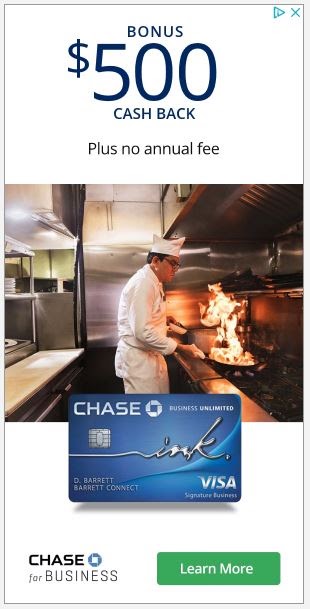Side Hustles
Why Is Your iPhone Asking You to Contact Dead Relatives?

Apple’s virtual assistant Siri wants you to check in with friends and family, even if you live on different continents, are divorced, or one of you is dead.
The New York Times reports on a strange prompt many iPhone users have been receiving on their phones: a suggestion to “Start a Check-In” with someone and “Let them know when you arrive at your destination.”
Related: Sales of This One Throwback Device Grew 14-Fold in a Year — And Your Boss May Be Using One
Sounds nice, but the odd thing about this feature, as several users told the Times and have posted about on Reddit, is that Siri often suggests random and sometimes upsetting people to “Check In” with.
One user named Simon explained that Siri suggested that he alert a friend that he got home safely. The weird thing was that this friend was Simon’s old roommate who lived nearly 5,000 miles away. “I found it funny,” Simon said. “He is in my Favorites on my phone, so I’m guessing that’s how Apple does these recommendations. But it still just doesn’t make any sense, because I also have his address saved in my contacts, so my phone should know that we live on different continents.”
Another user, Leo Margul, explained that he’s been prompted twice by Siri to check in with his mother after leaving concerts. Siri did not take into account that leaving a show at midnight in Los Angeles would mean Margul alerting his mother at 3 a.m. in Boston. Margul posted about it on Reddit, and some commenters said they received similar prompts — some saying that Siri suggested that they reach out to their now-deceased parents.
Related: Apple Adds AI Writing Tools to the iPhone 16. Here’s Why That Could Be a Problem.
The Start a Check-In feature was released with iOS 17 last year. The iOS 18 update doesn’t appear to change it.
While some told the Times that they appreciated the prompts to reconnect with people who have been out of touch, most find it creepy and random. If you are in this camp, there is an easy way to make it stop. Just go to Settings > Siri & Search and toggle off Siri Suggestions.
Read the full article here

-

 Side Hustles6 days ago
Side Hustles6 days agoWhy the Best CEOs Think Like Anthropologists
-

 Side Hustles4 days ago
Side Hustles4 days agoThis User-Friendly H&R Block Software Package is Only $40, While Supplies Last
-

 Investing4 days ago
Investing4 days agoTikTok faces US ban deadline as users brace for fallout By Reuters
-

 Personal Finance5 days ago
Personal Finance5 days agoDecember inflation clouds Fed's outlook on interest rate cuts
-

 Passive Income3 days ago
Passive Income3 days agoTrain for a New Tech Career in 2025 With This $25 Course Bundle
-

 Personal Finance6 days ago
Personal Finance6 days agoCalifornia's homeowners insurance industry faces rough road ahead as wildfires continue
-

 Investing6 days ago
Investing6 days agoWhy Not Owning Bitcoin is Making You Poor
-

 Make Money6 days ago
Make Money6 days agoDon’t Settle: 5 Game-Changing Moves to Maximize Your Financial Advisor’s Impact