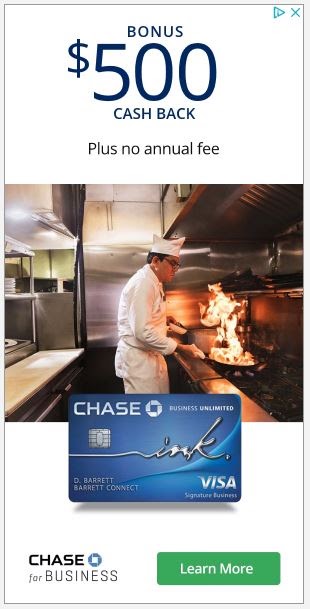Personal Finance
6 Best Payroll Software Services of 2023

When it comes to running a business, one of the most important tasks is making sure your employees are paid on time and accurately. That’s why finding the right payroll software is crucial.
Whether you’re a small startup or a large enterprise, there’s an option for you. From user-friendly interfaces to robust features, we’ll look at some of the best payroll software services available to help you make an informed decision for your business.
Our Top Picks for the Best Payroll Software
-
Patriot: Best Affordable Option
-
ADP: Best for Scalability
-
OnPay: Best for Small Businesses
-
Rippling: Best for Integrations
-
Intuit QuickBooks Payroll: Best Interface Payroll
-
Gusto: Best for HR Management
Best Payroll Software Services Review
Best Affordable Option: Patriot
Learn more
Pros
-
More affordable than other full-service payroll software
-
Great customer service
-
Can cancel service at any time
Cons
-
Doesn’t offer many features or customization
-
Can’t be used with outsourced and remote employees
-
Tax filing isn’t automated for basic payroll
-
Direct deposit takes four days
HIGHLIGHTS
- Monthly base price:
- Free trial:
Why we chose it: Patriot’s payroll software plans aren’t only cheaper than other options in the market, but also offer a wide variety of features, from free setup and support to integration with accounting software, workers comp and 401k. Its full-service plan includes many features comparable to those of competitors, but at a lower monthly cost.
Patriot is one of the most affordable payroll software options on the market. The monthly fee for its basic payroll plan is $17, with an additional $4 per month per payee.
The cost of Patriot’s full-service plan is $37 per month and an additional $4 per payee per month. This pricing is similar to other payroll software providers such as Workful, OnPay, and Gusto, and the plan gives you unlimited payroll runs, tax filing and direct deposits. It also allows for time tracking, lets you export your payroll information to QuickBooks and supports integration with other programs like TSheets.
You can try Patriot for free for 30 days and cancel the service anytime. Just note that when you do so, you’ll need to file your taxes, particularly the annual ones, at the end of January if you cancel the service before then.
While Patriot offers good customer service and affordable pricing, the software is intended to be used by smaller companies with less than 100 employees. Additionally, it doesn’t provide human resources services like health insurance administration, lacks a mobile app and has limited customization options. Direct deposits also take longer than some of its competitors.
Best for Scalability: ADP
Learn more
Our Partner
Pros
-
HR tools and services great for companies planning to scale up
-
Has a mobile app
-
Loads of HR add-ons
-
Offers a 3-month trial period
Cons
-
No self-service options
-
Not ideal for small businesses
-
May have hidden fees, and pricing isn’t transparent
HIGHLIGHTS
- Monthly base price:
- Free trial:
Why we chose it: If you’re looking for payroll software that can grow with your company, ADP is a good choice. It has multiple plan options for different business sizes and is one of the longest-running payroll software providers.
Though ADP is not very transparent concerning pricing, its basic plan, Roll, starts at $29 per month plus $5 per month per payee. The more comprehensive package tiers, RUN and Workforce Now, include several plan options featuring a variety of integrations.
ADP RUN plans are ideal for small businesses with under 50 employees. Plan options include:
-
RUN Powered Essential: Basic payroll only.
-
RUN Powered Enhanced: Basic payroll, automated State Unemployment Insurance (SUI) tax calculation and access to background checks and job posting site ZipRecruiter.
-
RUN Powered Complete: Everything included in the Enhanced plan and basic HR support.
-
RUN Powered HR Pro: Everything included in the Complete plan and enhanced HR support and perks like marketing tools and legal services.
The Workforce Now plan is designed for growing businesses with over 50 employees. Plan options include:
-
Workforce Now Essential: Payroll and tax and enhanced HR tools.
-
Workforce Now Enhanced: Everything included in the Essential plan and benefits administration.
-
Workforce Now Premium: Everything included in the Enhanced plan and Workforce Management with automated time tracking.
To get a cost estimate of either RUN or Workforce Now packages, you must contact ADP directly or provide your details to receive a sales pitch over the phone. Potential customers should also remember that opting into additional features and services can substantially increase their monthly payments.
Best for Small Businesses: OnPay
Learn more
Our Partner
Pros
-
Transparent, affordable pricing
-
User-friendly interface
-
Great customer service features
-
HR and time tracking add-ons
Cons
-
Mobile version has limited functionality
-
Can’t add workers outside the U.S.
-
Level of customization may not be enough for larger companies
HIGHLIGHTS
- Monthly base price:
- Free trial:
Why we chose it: OnPay is our choice for the best payroll software for small businesses because of its uncomplicated set-up process. Customers need only enter a few key pieces of information and OnPay will migrate the rest of their employee data at no cost. Additionally, it charges a single low monthly fee, which makes it a great option for small companies operating on a tight budget.
With OnPay, you pay a fixed monthly fee of $40 plus $6 for every payee to access a wealth of payroll and HR features. For example, the software supports multiple pay rates, schedules and payment methods, which is great for businesses that regularly work with contractors.
Some of its HR-related functionality includes automated onboarding workflows, compliance audits, custom checklists, task tracking and a resource library. OnPay also integrates well with accounting tools like Xero or QuickBooks. And if you have an issue using the software or setting up integrations, representatives can guide you through the process, even on the weekends.
On the downside, OnPay only supports U.S.-based workforces. And while it can service companies with over 500 employees, larger businesses may need more customization that OnPay currently provides. Lastly, the mobile version of the software lacks essential features such as tax information and reports.
Best for Integrations: Rippling
Learn more
Pros
-
Supports global workforces
-
Integrates with up to 500 apps
-
Highly customizable to fit your specific needs
-
Dashboard is easy to navigate
Cons
-
Pricing isn’t transparent
-
No free trial
-
Too many integration options that aren’t categorized properly for easy choosing
HIGHLIGHTS
- Monthly base price:
- Free trial:
Why we chose it: If you’re looking for payroll software that integrates with a long list of well-known HR, IT and finance tools, Rippling may be right for you. You can download and install around 500 apps that can help you streamline your onboarding, data tracking, benefits management and much more, all on the Rippling platform.
Companies looking for an all-in-one HR solution may find Rippling an excellent option, particularly if they operate across multiple countries. However, one of the biggest drawbacks of this software is its cost. While Rippling advertises prices starting at $8 per month per user, that applies only to its operations and onboarding services, not HR and payroll.
While Rippling’s “á la carte” service model can help companies customize the software to their needs, it can also lead to hefty monthly costs. And since it doesn’t offer a trial period, you can’t test the software’s features and functionality before you buy, which can be a dealbreaker for many.
Best Interface: Intuit QuickBooks Payroll
Learn more
Our Partner
Pros
-
Offers same-day direct deposit
-
Easy to use for those who already use QuickBooks Accounting
-
Ideal for small businesses
-
Lots of plans to choose from
Cons
-
Some features are not available on lower-priced plans
-
More expensive than other payroll software options with the same features
-
Not ideal for larger companies
HIGHLIGHTS
- Monthly base price:
- Free trial:
Why we chose it: We picked Intuit QuickBooks Payroll as the software with the best interface because it’s features translate well across desktop and mobile. And companies that already use QuickBooks for their accounting needs, will find its payroll services equally intuitive.
QuickBooks is an all-in-one service that enables users to manage multiple aspects of their business from a single platform, including invoicing, expense tracking, payments, inventory management and more. Besides having an intuitive interface, it also integrates seamlessly with such as Expensify, Plooto and Synder.
Pricing for QuickBooks Online Payroll starts at $37.50 per month plus $5 per employee per month and goes up to $80 per month plus $8 per user per month. Standard features include full-payroll and automated taxes and forms, the ability to create and e-file unlimited 1099 forms and next-day or same-day direct deposit, depending on your plan.
QuickBooks Payroll’s main drawback is that it’s only intended for small and mid-sized businesses, so if you have more than 150 employees or are aiming to scale up in the coming months or years, you’ll need to switch to different software.
Best for HR Management: Gusto
Learn more
Our Partner
Pros
-
Good number of features for the price
-
Has paid time off (PTO) tracking
-
Lots of HR add-ons to choose from
Cons
-
No dedicated mobile app
-
Some plans can be very expensive
-
Not ideal for larger companies
HIGHLIGHTS
- Monthly base price:
- Free trial:
Why we chose it: Like every other payroll software on this list, Gusto features automated deductions, payroll tax filing, time tracking and direct deposits. What makes it stand out from other software, however, is its HR capabilities. Gusto allows users to create job posts and post them on popular job boards, track and manage applicants, create custom onboarding checklists and much more.
Gusto offers three plans: Simple, Plus and Premium. Simple costs $40 per month plus $6 per month per payee and includes features like full-service single-state payroll with W-2s and 1099s, basic hiring and onboarding tools, health insurance and financial benefits administration, payroll and time-off reports, and integrations with accounting, time tracking and expense management software. It also includes basic support.
Plus costs $60 per month plus $9 per payee. It includes the same features as the Simple plan plus next-day direct deposit, project and time tracking, management tools and full customer support. Lastly, Premium offers more HR-relevant features such as compliance assistance, access to HR professionals, a resource center and more. Opting for this last plan will require you to speak to a sales representative to get a custom quote.
Gusto is only suitable for small to medium-sized businesses and its plans can get costly when you include optional add-ons such as the ability to pay international contractors, register for payroll taxes in another state or add workers’ compensation to your employee benefits. Additionally, Gusto doesn’t provide 24/7 customer support, has no free trial option and its wealth of features may result in a steep learning curve for new users.
Other payroll software services we considered
The following companies caught our attention but weren’t considered top-tier in any of the above categories.
Workful
Pros
-
Reasonably priced plans
-
Easy to use with a simple interface
-
Provides geolocation time tracking and employee expense tracking
Cons
-
Old-fashioned, clunky setup
-
Non-comprehensive reporting features
-
Not ideal for bigger businesses
-
Doesn’t have automated payroll
Workful’s payroll features include W-2 and 1099 forms, federal and state tax forms, pay rates, direct deposit, pay stubs and more. It also includes HR management tools such as an employee portal, PTO and expense tracking, an overtime calculator and onboarding resources. The software costs just $35 per month plus $6 per month per payee and offers a 30-day free trial.
Some downsides to Workful are its interface is a little outdated, it lacks automatic tax filing, has very limited reporting features, payroll isn’t automated and it lacks third-party integration capabilities beyond Quickbooks.
Payroll4Free
Pros
-
Free payroll software
-
Includes direct deposit, though it requires a low monthly fee
-
Free for companies with under 25 employees
Cons
-
Very limited functionality
Payroll4Free is a free payroll software that’s ideal for those on a budget. It’s free for companies with less than 25 employees but doesn’t offer premium features. It’s also worth noting that the software is free to use because it contains ads.
Block
Pros
-
Great for start-ups and small businesses
-
User-friendly with an intuitive interface
-
Has employee time tracking and tax processing capabilities
Cons
-
No free trial
-
Not good for big companies
-
Doesn’t have same-day direct deposit
While primarily known as a payment gateway, Block (formerly Square) also has an online payroll service. It’s straightforward, can be used for contractors and can calculate and prepare tax forms according to the information available in your system. However, this platform doesn’t have integration options and can only be used by smaller companies.
Paycor
Pros
-
Has an employee self-service portal
-
Easy-to-use platform
Cons
-
Rather expensive
-
Slow customer service support
Paycor offers transparent payroll options that allow employees to review their information and correct any inaccuracies. However, it comes at a higher price than some competitors, with the basic plan costing $99 plus $5 per person per month. The Complete plan is even pricier at $199 per month plus $7 per month per payee for businesses with 50 employees or less. If you have more than 50 employees, you must contact Paycor’s sales team for a quote.
Payroll Software Guide
This guide will cover general information about payroll software, including how it works and how to select one that works for your business.
What is payroll software?
Payroll software is an alternative to outsourcing payroll, which can be costly. It helps companies manage wage calculations and prevent mistakes caused by human error. The software can track the number of hours employees work, their wages and the taxes that must be deducted from their total earnings.
There are two main forms of payroll software: on-premise and cloud-based. On-premise payroll software is installed on your company’s servers, while cloud-based software is operated by a third-party provider on a cloud infrastructure. Cloud-based solutions are more convenient, as the software provider handles everything related to maintenance and setup.
How does payroll software work?
Payroll software will require you to manually input or import pertinent employee data from other HR software. This information will include wages, tax deductions, employee benefits and other applicable deductions.
Once it has the necessary data, the software validates it and calculates payroll. Depending on the payroll software you select, you can customize your payroll schedule (weekly, bi-monthly, or monthly) and choose how payments will be made.
Finally, the payroll software distributes wages to employees, pays required statutory dues and generates reports (including the payroll calculation sheet).
How to pick payroll software
To find the best payroll software for your business, you’ll want to look for crucial features to streamline payroll and HR management tasks. Here are some of them.
Direct deposit availability
Companies choose payroll software to simplify not only wage calculations but also distribution. Consider software that supports direct deposits for faster, more secure payments.
Processing times vary depending on the software. Some allow for same-day direct deposits while others take up to four banking days. To ensure timely payments, look for software with a shorter deposit processing time.
Fees and monthly costs
When selecting payroll software, shop around to get the best deal for the features you need. Most payroll software services charge a base monthly fee and an additional fee for each payee. However, pricing structures vary across providers, with some offering lower monthly fees but higher payee fees and vice versa.
Features and integrations
If you want software that does more than process payroll, look for plans that include add-ons. Some of these have invoicing and tax calculation and filing capabilities, provide payment and HR support and can create custom reports. These features can help you streamline your payroll and HR activity and scale your business more efficiently.
Integrations
Before purchasing payroll software, review its integration options carefully to ensure its compatibility with other HR software you currently use. Having the right integration options can help you consolidate different services in a single platform, streamline processes and even reduce errors, ultimately saving you time and effort.
Most payroll software integrate with QuickBooks, Slack, Zoom, Dropbox and Google Workspace. While some payroll software allows hundreds of app integrations, it can be overwhelming and more of a hindrance than a help. An excess of choices may make it difficult to find and use the necessary apps effectively in your chosen payroll system.
Payroll Software FAQ
What software can replace QuickBooks for payroll?
Some alternatives to QuickBooks Payroll include Wagepoint, Paylocity, Ceridian Dayforce, Paychex Flex, Heartland Payroll, Gusto and Paycor.
If you’re using QuickBooks Payroll on your desktop and are worried about it being phased out in 2023, look for other software options that allow QuickBooks integration so you can easily move details from one software to another.
What is ADP software in payroll?
ADP is a popular payroll software company that offers a scalable and mobile-accessible payroll system and a variety of HR tools, making it an excellent choice for growing companies.
How much is payroll software?
On average, payroll software costs $40 per month plus $5 per payee. However, some payroll software companies offer customizable plans you can enhance with add-ons and special features. These custom plans can cost much more, depending on the features you require.
How We Chose the Best Payroll Software
In choosing the best payroll software for this list, considerations were made using the following criteria:
-
Plan pricing: We evaluated monthly and per-user pricing to identify the best payroll software for different budgets. We also considered whether companies offered free trials, as these can give customers a better idea of whether the service is right for them.
-
Features and integrations: Payroll software companies typically offer similar services, but some stand out by providing add-ons and features that allow customers to better customize the software to their needs. We included software options with various features and add-ons that could benefit different types of businesses.
-
Integrations: We looked for software options that integrate with other HR-related apps and services. Integrations can help customers streamline their processes by keeping more tools in one place.
-
Usability and scalability: We prioritized software options that are scalable and can grow with your business, helping you manage your expanding workforce and benefits.
-
Customer support and user experience: If it is your first time using payroll software, you might need good customer support to assist you through the setup process and beyond. We looked for software with customer support features and good customer service ratings.
Summary of Money’s Best Payroll Software of 2023
-
Patriot: Best Affordable Option
-
ADP: Best for Scalability
-
OnPay: Best for Small Businesses
-
Rippling: Best for Integrations
-
Intuit QuickBooks Payroll: Best Interface Payroll
-
Gusto: Best for HR Management
© Copyright 2023 Money Group, LLC. All Rights Reserved.
This article originally appeared on Money.com and may contain affiliate links for which Money receives compensation. Opinions expressed in this article are the author’s alone, not those of a third-party entity, and have not been reviewed, approved, or otherwise endorsed. Offers may be subject to change without notice. For more information, read Money’s full disclaimer.
Read the full article here

-

 Personal Finance4 days ago
Personal Finance4 days agoTop personal finance New Year's resolutions for 2025
-

 Passive Income5 days ago
Passive Income5 days agoWhy Emotional Intelligence Is the Key to High-Impact Leadership
-

 Side Hustles6 days ago
Side Hustles6 days agoThe 5 Fears Every Entrepreneur Must Face — and Overcome
-

 Side Hustles5 days ago
Side Hustles5 days ago3 Key Ways to Train Your Franchisees
-

 Side Hustles6 days ago
Side Hustles6 days agoHow They Grew $200k to $3M Side Hustles After Being Laid Off
-

 Side Hustles5 days ago
Side Hustles5 days ago12 Big Ideas From Business Books Published In 2024
-

 Investing6 days ago
Investing6 days agoMexico’s central bank considers rate cut amidst U.S. trade uncertainty By Investing.com
-

 Make Money6 days ago
Make Money6 days ago6 Clever Financial Strategies for a Successful 2025