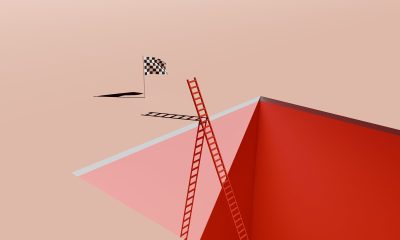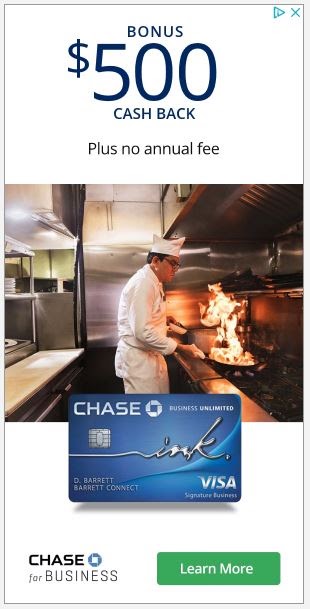Budgeting
Best Budgeting Apps for May 2024

| App | Free Trial | Price | Bank Sync | Security |
|---|---|---|---|---|
| You Need a Budget (YNAB) Best Overall | 34 days | $99 per year | Yes | Bank-level security and encryption |
| Mint Best Free Budgeting App | N/A | Free | Yes | Bank-level security and encryption |
| Simplifi by Quicken Best for Cash Flow | 30 days | $2.00 per month (billed annually) | Yes | Bank-level security and encryption |
| PocketGuard Best for Overspenders | Free version available, no free trial of paid version | Free / $74.99 annually / $12.99 per month | Yes | Bank-level security and encryption |
| Empower Best for Building Wealth | N/A | Free | Yes | Bank-level security and encryption |
| Zeta Best for Couples | N/A | Free / $6.99 per month (billed annually) / $9.99 per month | Yes | Bank-level security and encryption |
As inflation rises and the pandemic-era aid winds down, more people are having a rough time managing their money. According to a survey from Payroll.org, 78% of Americans are living paycheck-to-paycheck due to rising inflation. And with the recent rise in interest rates, borrowing money isn’t as easy as it used to be, making budgeting an increasingly popular alternative.
Budgeting can help you spend your money in a way that better aligns with your goals, but it won’t magically make more money appear. To do that, you’ll need to look for ways to increase your income.
Guide to Choosing the Best Budgeting App
What Is a Budgeting App?
Budgeting apps are tools that allow you to create a budget. Many apps require you to sync your bank accounts so you can track your monthly income and expenses. All of your data is imported into the app automatically and calculating how much money you have left over each month. This can give you an idea of where you can cut your spending and how much money you can allot to savings. You can access budgeting apps on your computer or mobile device.
Are Budgeting Apps Worth It?
That depends on several factors. Budgeting apps can be worth the effort only if you use them and do so consistently. This means being honest about your spending and tracking every expense you incur. See where you can make changes and adjustments.
Some apps may be able to help you identify where you can cut back while they help you track and live within your new budget. But, before you get started with a budget app, it’s important to know your goals. Ask yourself whether you want to save money for a rainy day, the future (i.e. retirement), or for a big purchase.
Why Should You Budget?
Budgeting allows you to stay on track and meet your financial goals—even if you have money to spare each month. You can use a budget to track your income and expenses each month. This can help you cut back on wasteful spending, save money for the future, and reach some of your financial goals, whether that’s to save up for a car, vacation, or a new home.
When you’re budgeting, make sure you track every dollar that comes and goes out of your hands and your bank account. This includes any money you earn and your fixed and regular monthly bills (rent/mortgage, utilities, credit cards, loans, etc.) as well as any irregular expenses like travel and dining out.
Pros and Cons of Budgeting Apps
-
Ease of access
-
Affordable or free
-
Less chance for errors
-
Helpful, automated interfaces
-
Can be difficult to learn
-
Cash can be hard to manage
-
Must have an internet connection for syncing
-
Potential for upsells
Pros Explained
- Ease of access: Budgeting works best if you can reference it as needed, and for most of us, a mobile device offers that freedom. You can check your budget while you’re at the store deciding whether you should buy something, for example.
- Affordable or free: Many of the best budgeting apps are free, or at least they don’t charge much relative to the value you get from them. Free budgeting apps may be all you need to get your finances back on track.
- Less chance for errors: It’s easy to record numbers incorrectly or make other human errors when you manage a budget by hand, but there’s less chance of that when you use a budget app—especially if you use automated account syncing.
- Helpful, automated interfaces: Budgeting apps can show you cool (and useful) graphs and projections that can help you stay motivated, and provide real-time insights right when you need them to make everyday financial decisions.
Cons Explained
- Can be difficult to learn: Some budgeting apps can be very complex. Even the easiest budgeting apps may be difficult for someone to manage if they’re not familiar with online accounts and how apps work.
- Cash can be hard to manage: There are ways to record receiving and spending cash with most budgeting apps, but it does require some extra work on your part. That can be frustrating to manage, especially if you don’t deal with cash very often.
- Must have an internet connection for syncing: If you lose access to your mobile device or the internet, you can say goodbye to accessing (or updating) your budget in most cases.
- Potential for upsells: Some people have privacy concerns with how budgeting apps use your data. They may collect information with the aim of selling you financial products from affiliated partners, for example.
Alternatives to Budgeting Apps
Keeping up with a budget is always a great idea but you don’t necessarily need an app to do it. Here are some other popular options in both the digital and analog realms that might work better for you:
- Budgeting software: If you’re not keen on using your phone you can do most—if not more—of the same things on a desktop computer that a mobile app would let you do. You may be able to log in to a program online or download a program on your computer.
- Expense tracking apps: Budgeting can seem overwhelming and a good first step for many people is to simply track their spending. If that’s the case, a more streamlined app might be better for you. See our picks for the best expense tracking apps to get started.
- Spreadsheet budgeting: Many people choose to make a DIY budget using a paper spreadsheet or a program like Google Sheets or Microsoft Excel. This lets you customize it how you want, although it is more work to put together and maintain.
- Cash envelope budgeting: You’ll take out paper cash and put it into categorized envelopes such as “food,” “clothing,” and “gas” with this method. This lets you set a stricter budget cap for yourself if you’ve had problems spending too much in the past.
- Pay yourself first budgeting: If you really hate the idea of budgeting, this method allows you to sidestep it entirely by setting up automated transfers into your savings account, with the remainder left over to spend as you wish.
If you opt for the cash envelope budgeting method, make sure to keep track of your envelopes very carefully. If you lose an envelope, you can’t get your money back as easily as if you’d used a debit or credit card.
Why You Should Trust Us
Budgeting is a challenge for many people. While many folks want to reel in spending, it can be tedious to manually track expenses with a spreadsheet, making giving up all too easy. Luckily, there are budgeting apps to automate the process. But, the market is flooded with free and subscription-based apps, and most people don’t have the time or energy to test each out. Fortunately, we did the heavy lifting for you.
We considered 15 of the best companies on the market, comparing each app’s budgeting functionality, pricing, free trials, and user reviews. We compared the features, educational tools, security, and how each app accesses your financial data. All our picks are free, offer a free version, or have a free trial, so you won’t have to waste money on a budgeting app that doesn’t suit your needs. Investopedia launched in 1999 and has been helping readers find the best budgeting apps since 2020.
Frequently Asked Questions
-
A budgeting app is a software application that you may access from your computer, tablet or mobile device to track your finances, such as income, savings, debt payoff, or investing. Budgeting apps often will sync with your financial accounts to give you an overview in real-time when finances change. These apps may also organize spending history into categories to identify trends, making users aware of their habits over time, and helping them meet their budget goals.
-
When selecting a budgeting app, look for features such as its ability to sync your bank accounts, track your spending, and organize your expenses into categories, allowing you to see trends over time. In addition, you might want an app that offers automated savings, suggestions to save money, bill alerts, access to credit scores, and investing features. Note: Make sure any apps with a savings component connected to them are FDIC-insured.
-
This 50/20/30 rule suggests spending 50% of your paycheck on needs (like rent or a mortgage), 30% on things you want, like a vacation or dining out, and 20% on savings like an emergency fund or retirement account and paying down credit cards or other personal loans
-
The YNAB app is the best budget app if you’re not interested in linking anything directly to your bank account. While YNAB does allow you to automatically sync your accounts and many people prefer to do it that way, you don’t have to. In this case, you’d enter your expenses manually, one line item at a time.
-
Budgeting apps can help anyone manage their finances, curb their spending, and save money. They also allow you to organize your money matter in one place. These apps allow you to see what goes in and out of your bank account(s), pay your bills, pay off your debts, and save money.
-
Budgeting apps can help you stick to a budget, manage your finances, and save money for the future. But, you won’t benefit from a budgeting app if you don’t commit or give it your full attention. If you really want to make a budgeting app work, you follow through and stick to your plan.
-
Creating a budget takes some time, homework, and discipline. Crunching your numbers can help you come up with a plan and save money. To start, determine your monthly income and expenses. Make sure to include all of your bills, debts, regular expenses (groceries, transportation), commitments (like gym memberships), and any additional areas you spend money, such as take-out and travel. Add up every expense and determine whether you’re spending more than you earn. If this is the case, make changes to your monthly spending habits so you’re not in the red. Using a budgeting app or spending tracker can help you save money and achieve your financial goals.
-
Budgeting your money can help you keep your expenses down and save money for the future. There are some rules that you can follow to help keep you on track. The first is to plan. Putting a plan in place is the first step you can take to bring order to your finances. The next rule is to take control. Having a plan only goes so far if you hunker down and stick to it. This requires you to be honest about where your money is going and committing to your plan. Finally, take the the to reevaluate. Give yourself time to stay on your plan. After six to 12 months, revisit your budget to see what’s working and make any adjustments that need to be made.
Read the full article here

-

 Side Hustles5 days ago
Side Hustles5 days agoWhy the Best CEOs Think Like Anthropologists
-

 Make Money7 days ago
Make Money7 days agoEarn More in 2025: Top 10 High-Yield Savings Accounts Revealed
-

 Side Hustles3 days ago
Side Hustles3 days agoThis User-Friendly H&R Block Software Package is Only $40, While Supplies Last
-

 Side Hustles6 days ago
Side Hustles6 days ago10 Roles That Are Surprisingly Well-Suited for Outsourcing
-

 Side Hustles6 days ago
Side Hustles6 days agoWhat to Do If TikTok is Banned — How to Protect Your Brand
-

 Passive Income6 days ago
Passive Income6 days agoHow Pets Can Promote Better Health and Well-Being in the Workplace
-

 Investing4 days ago
Investing4 days agoTikTok faces US ban deadline as users brace for fallout By Reuters
-

 Personal Finance6 days ago
Personal Finance6 days agoBiden cancels more student loans with one week left to his term